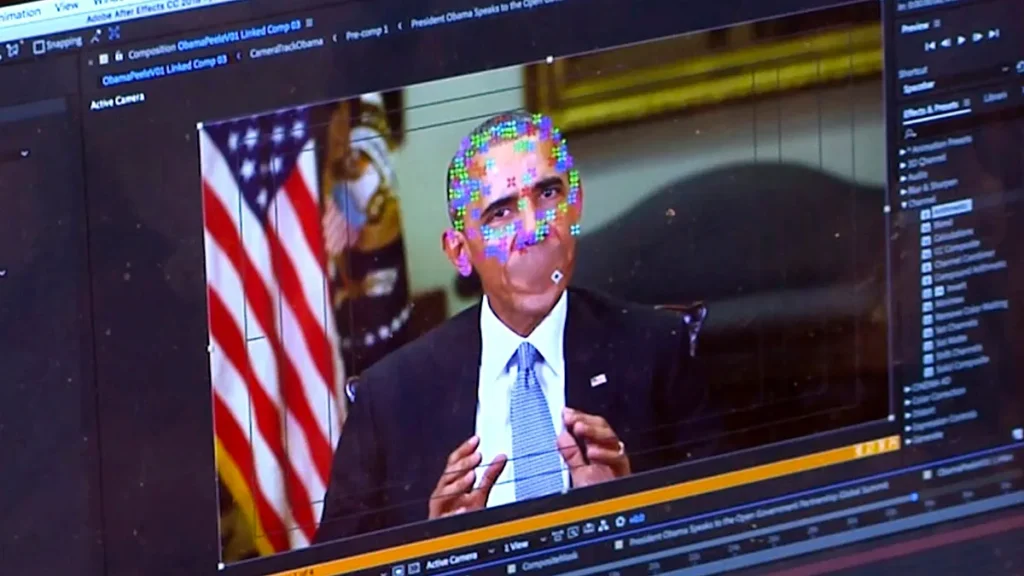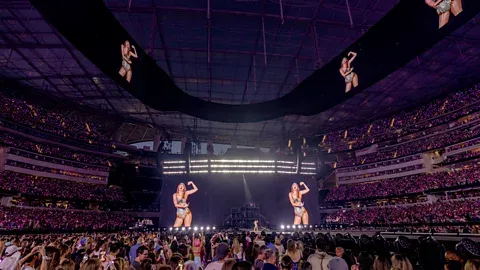In today’s fast-paced digital landscape, efficiency is paramount for both individual professionals and teams. Time is a precious commodity, and the tools we use every day—like Google Drive, Google Docs, and Gmail—are integral to maintaining productivity. However, with the sheer volume of data, emails, and documents we handle, managing and optimizing these tools can be a challenge. Enter Gemini AI Sidebar, a revolutionary tool designed to elevate productivity and efficiency across Google Drive, Docs, and Gmail.

Gemini AI Sidebar integrates directly with your Google Workspace to streamline workflows, reduce manual tasks, and harness the power of AI to make smarter, faster decisions. Let’s dive into the key features, advantages, and how it’s transforming the way we use Google’s core suite of tools.
Key Features of Gemini AI Sidebar
1. Smart Data Discovery in Google Drive
One of the biggest challenges with Google Drive is organizing and finding files efficiently. With millions of documents, spreadsheets, and presentations stored in the cloud, manually sifting through them can be time-consuming. Gemini AI Sidebar uses AI-powered contextual search to quickly surface relevant files based on keywords, past usage, and file hierarchy.

- Intelligent File Suggestions: The AI engine not only searches by file name but also analyzes the content within the files to offer smart suggestions.
- Document Relationship Mapping: Automatically links related documents, making it easier to access files that are part of the same project or discussion.
- Dynamic Folder Recommendations: Based on your working habits and current tasks, Gemini AI Sidebar can recommend where to store new files or move existing ones to enhance organization.
2. Advanced Document Editing in Google Docs

Gemini AI Sidebar enhances the experience of writing and editing documents by introducing a set of AI-powered writing tools. These tools improve both the quality and speed of document creation.
- AI Writing Assistant: From drafting emails to writing detailed reports, Gemini's AI analyzes your writing in real-time, suggesting improvements for clarity, conciseness, and tone based on your audience and objectives.
- Grammar and Style Checks: Beyond basic grammar, Gemini can perform in-depth analyses of document flow, style consistency, and structure, offering alternative phrasing to enhance readability.
- Content Summarization: Too much text to sift through? Gemini AI Sidebar can instantly summarize long documents into concise points, saving you time and ensuring you capture the essential information.
3. Inbox Intelligence in Gmail

Managing a high volume of emails is one of the most daunting tasks for professionals today. Whether you're overseeing multiple client communications or handling a large team, Gemini AI Sidebar for Gmail offers intelligent email management.
- Email Prioritization: Using machine learning algorithms, Gemini ranks your emails based on importance, sender relevance, and context, ensuring that your focus is on the most critical tasks.
- Smart Replies and Drafting: Save time with AI-generated replies that adapt to your conversational tone. Gemini's smart drafting feature can also craft initial versions of your emails based on your instructions.
- Attachment Discovery: Never lose track of attachments again. Gemini AI Sidebar scans all your past emails to provide a quick search feature for attachments, no matter how old they are.
4. Task Automation
Automation is at the heart of Gemini AI Sidebar. By integrating with Google Tasks and Calendar, the AI Sidebar can automate repetitive workflows.
- Automated Task Creation: Convert email requests, calendar invites, or document comments into tasks with one click. Gemini can identify actionable items from emails and documents and automatically add them to your to-do list.
- Meeting Preparation: Before meetings, Gemini AI Sidebar can gather all the related documents, emails, and previous meeting notes, creating a comprehensive briefing right within Google Calendar.
- Follow-up Reminders: Never miss a follow-up again. Gemini scans your emails and automatically reminds you to follow up on pending responses or tasks that need attention.
Benefits of Gemini AI Sidebar for Google Workspace Users

1. Enhanced Productivity
With Gemini AI Sidebar handling much of the manual, repetitive work, you can focus on what truly matters—creating, collaborating, and making decisions. By automating tasks such as file discovery, email management, and document editing, it cuts down on distractions and helps maintain workflow momentum.
2. Seamless Integration
One of the standout aspects of Gemini AI Sidebar is how seamlessly it integrates with Google’s ecosystem. It doesn’t require separate logins or cumbersome installations. The AI Sidebar simply appears within your existing Google Drive, Docs, and Gmail interfaces, enhancing the tools you already use every day without disrupting your current workflows.
3. Improved Accuracy
Gemini's AI capabilities ensure that you're working more accurately. Whether it’s catching typos, suggesting better phrasing, or highlighting critical documents, it reduces the chances of human error and improves the overall quality of your work.
4. Smarter Decision-Making
With AI-driven insights and recommendations, Gemini AI Sidebar empowers professionals to make smarter decisions faster. Whether it's identifying the most important emails or recommending file storage solutions, the AI ensures that you are equipped with the right information at the right time.
5. Customizable AI Settings
Gemini AI Sidebar is built with adaptability in mind. Users can adjust the AI’s level of involvement in tasks, from full automation to minor suggestions, depending on their preferences and workflow requirements.
Future of AI in Google Workspace
Gemini AI Sidebar is just the beginning of what AI can do for Google Workspace users. As AI technologies continue to evolve, tools like Gemini will increasingly assist in automating and optimizing every aspect of our digital workspaces. From smarter email inboxes to more intuitive collaboration tools, the potential for AI-driven productivity enhancements is limitless.
In the near future, we can expect even deeper integrations between AI and Google Workspace, allowing for enhanced predictive analytics, real-time collaboration aids, and advanced document generation capabilities. These innovations will drive the next generation of productivity tools, enabling